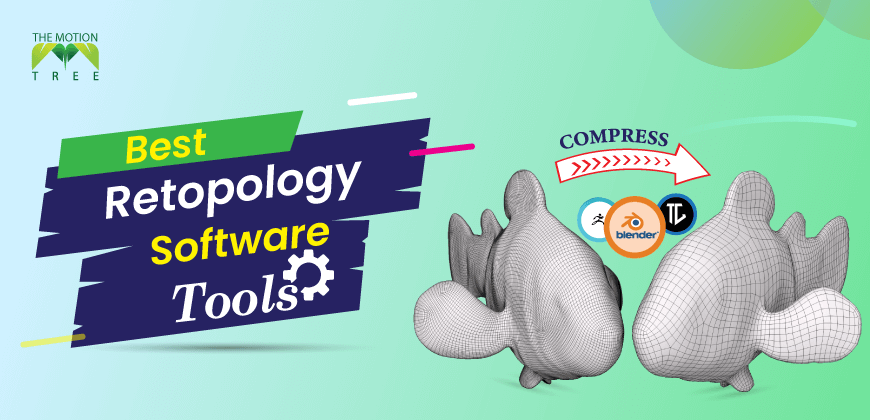![]() +1 929-458-6213
+1 929-458-6213

No wonder, whether you are an online furniture retailer or businessman, you have to visualize your furniture to others in the best possible way to stand out in this competitive world. Furniture rendering opens a vast way of that by providing high-resolution images that can be used as promotional material or in product pages.
Following the way, The Motion Tree, our 3D product rendering company, fulfills every requirement of furniture rendering. To get the rendering service, one needs to communicate with us through email and provide us with all information to get the best results like no other.
Now you must be wondering how the rendering process is done by us, right? Not anymore. To show you how our 3D modeler and designers work, specifically on chair rendering, we have decorated this article for you. So, without being anywhere else, let’s get to our point.
Table of Contents
ToggleStep 1: Starting A Chair Rendering Project

First of all, the project of chair rendering starts with quoting and gathering all the information from the customers.
They provide all the information like how they want their chair rendering done, select their special requirements, or set deadlines for the project.
Now the client also sends us the item references like the chair images that they want for 3D chair rendering, texture samples, reference pictures, or drawings.
It helps to determine what type of results of 3D rendering you will have later on.
After providing all the information, the team goes through every detail carefully. Once done, the 3D rendering of the chair project gets started.
Step 2: Creating A 3D Model Of The Chair
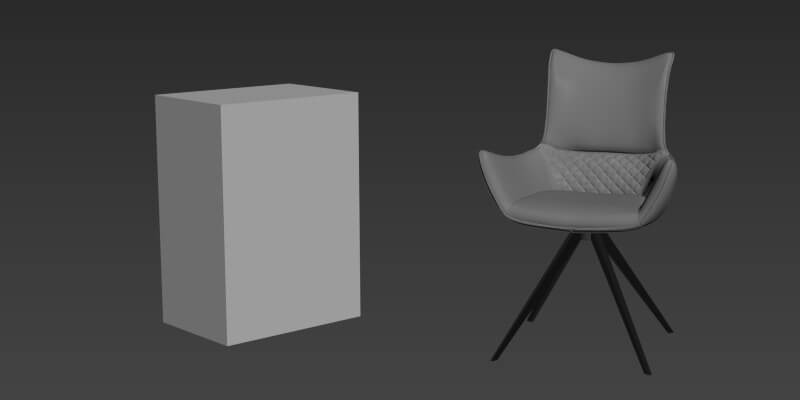
After getting the task in hand, the 3D artist first starts by picturing the project in their brains with the materials provided by the customers.
Then they get to create a 3D model of the chair rendering using the software.
Our expert 3D artist team uses 3D modeling software like AutoDesk 3DS Max to design the 3D model of the chair following the concept.
Step 3: Adding Materials And Texturing

The artists make the 3D model of the chair as realistic as possible. The step is like attaching materials or textures to the 3D model.
Most of the time, there is also material setup which refers to the options that help to determine whether something should be glossy or matt.
It depends on the situation.
Based on the situation, the artists are flexible to change the roughness of the surface or various factors related to the matter.
Step 4: Making A 360 Degree View Of The Chair Image

After creating a detailed 3D model of the chair, the team rendered the chair image from different angles.
Once done, the only thing left is to loop the rendered images together to get the 360-degree view.
Due to it, the image can be rotated from any angle.
The already-made 360-degree view image can easily be incorporated into the e-commerce business or any other web platform.
Such engaging 3D artist tools help to stay in the competitive race of the e-commerce business for a long time!
Step 5: Getting Lifestyle Rendering

Now let’s come to the next stage- the lifestyle rendering.
You know lifestyle rendering is the stylistic representation of the product in the computer-generated imagery.
It allows us to get an idea of how furniture like chairs will look in real-world situations.
In our 3D gallery, there are a number of options for the background for the lifestyle rendering to choose from.
If our clients want a lifestyle rendering, they choose the type of background they want to have in the chair project and the 3D artist creates a room set accordingly.
Step 6: Lightening The Image
Added to our never-ending impressive rendering services, we also offer many lightening schemes for the same room set.
Of course, it makes the image a lot more impressive and emotionally attached to the viewers.
Through the lighting technique in the chair product rendering, it can totally change the vibe of the image.
The choice and selection will be all yours whatever lighting effect you want to have in the room set!
Step 7: Interactive 3D Customizer
In addition to that, the chair retailers or the manufacturers may require interactive 3D customizers to make the rendered image more engaging to the customers.
Using a virtual configurator, the process is generally done by.
Through this method, the customers can switch manually between different chair designs, or color options that are available from the retailers.
Thus the way customers can personalize a chair according to their taste. That is obviously very engaging and satisfying!
In the way of preparing the task, our clients send us all the textures and colors that they want to offer to their customers or visitors.
Our 3D artist takes the already made 3D model of the chair and adds the options to it.
It is used as a configurator changeable setting on the website of the brand.
Step 8: Getting An Adaptive Image For The Different Platform
Obviously, the chair retailers or the manufacturers will have to use the 3D render image on different platforms to showcase the product to their customers.
For example, we can say, they use the image in the platforms like Amazon listing, e-catalog, or Facebook.
That is why, they may need the image in different sizes and resolutions to adapt to that specific platform.
Our team tweaks the chair render image according to the parameters of the social media platform where our client will use the image.
All that our clients will then need to do, is to download the image, and upload it to their respective platforms without any further hassle!
Step 9: Panoramic View
That is not all! If you want a panoramic view of the room set, The Motion Tree also offers a great service of it.
At this point of the chair rendering project, our 3D artist takes pictures of the room set from different angles and loops all the images together to create a seamless panorama.
The panorama technique has its own great value.
With the blessing of the technique, the buyers or the visitors can virtually furnish the interior of the room by adding, removing, or rearranging the furniture of the 3D models.
Step 10: Refining The Chair Rendering Image
The chair rendering project is almost done. Now all the work that is left is refining.
The processed draft is supplied to the customer for comments throughout the step of refining.
Our 3D artist makes the necessary changes to the texture, scene, or lighting of the chair render image till the moment the desired results are not obtained.
The refining process is independent. To be honest our model updates do not necessitate updating or texturing!
So, of course, you can trust our service without any second thought.
Step 11: Complete Delivery Of Chair Rendering
The chair rendering project is all done! Now the picture is delivered to the customers in a specialized size and format depending on the requested resolution.
Usually, the rendering image for the website is optimized in medium-sized “jpg” files whereas the pictures for the print are generally raw files of high resolution.
That is all we got for you!
Lastly, we can say, thanks to The Motion Tree, the chair retailers or the businessman can get plenty of services in just one 3D model as you have already seen.
Not to mention, due to it, you can get the ultimate eye catchy and impressive rendered chair images that can integrate into any e-comm platform.
That is why, to get high-quality, first-class, and trouble-free collaboration for chair rendering, contact our services right away.
Indeed, it is all your choice!
Related Posts