![]() +1 929-458-6213
+1 929-458-6213
You ever looked at a 3D render and just go, “Whoa! how did they make it look that good?” Yeah, same here. When I first started learning 3D, I had no idea how many different rendering styles were out there. I just thought you hit “render,” and it spits something cool. Nope. There’s way more to it.
Each rendering style has its own vibe, its own strengths, and, honestly, its own set of challenges. Some look like real-life photos. Others feel like they were ripped straight from a graphic novel or an indie video game. Depending on what you’re creating, one style might work, while another just feels off.
So in this guide, I’m breaking down 7 popular 3D rendering styles. Not just what they are, but what they’re good at, what they struggle with, and how to know which one fits your project best.
Table of Contents
ToggleWhat Are Rendering Styles in 3D?
Rendering styles refer to the visual look or artistic approach used when converting 3D models into 2D images or animations. Think of it as the “finish” or “vibe” your project gives off when someone sees it.
The rendering process takes your 3D models, which are really just digital geometry, and applies lighting, materials, shading, and camera effects to turn them into something visually rich. Different rendering styles affect how light behaves, how colors and textures look, and how the final image feels.
There are many rendering styles, and they each have their strengths. The one you pick depends on what you’re trying to do, what tools you’re using, and what your audience expects.
6 Most Common Rendering Styles (With Pros, Cons, and Use Cases)
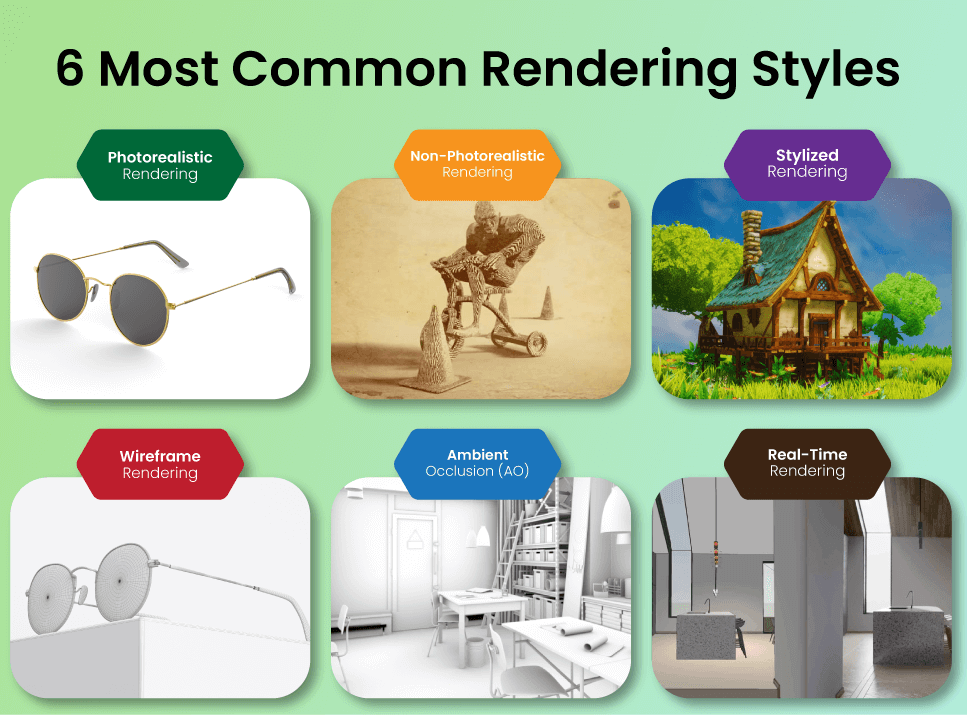
These are some of the most commonly used rendering styles in 3D work today.
1. Photorealistic Rendering
Photorealistic rendering is all about making your 3D scene look exactly like a photograph taken in the real world. This style mimics the physics of light, materials, and camera optics to create incredibly lifelike images. This style is the best choice for architectural visualization, product design, automotive renders, and visual effects in movies.
It involves high-end lighting setups, physically accurate materials, and detailed textures. You’ll typically use global illumination, reflections, depth of field, and even motion blur to add realism. The software used for photorealism includes render engines like V-Ray, Arnold, Octane, and Corona Renderer. These are powerful tools, but they often require a beefy computer and plenty of render time.
Pros:
Extremely realistic results.
Great for client presentations and portfolios.
Industry standard in film and architecture.
Cons:
Requires a powerful computer.
Long render times.
Steeper learning curve.
2. Non-Photorealistic Rendering (NPR)
Non-photorealistic rendering is the opposite of photorealism. Instead of trying to mimic reality, NPR leans into artistic styles that are more illustrative, abstract, or expressive. This can include toon shading, hand-drawn effects, sketch outlines, hatching, and more. It’s often used in animation, stylized games, education, or technical illustration.
What makes NPR so appealing is its flexibility. You’re not bound by the rules of physics; light doesn’t have to behave a certain way, and materials don’t need to look like anything that exists in real life. This opens up a world of creative possibilities. You can build a game that looks like a watercolor painting or an animation that resembles a pencil sketch.
Pros:
Unique and creative visual appeal.
Faster render times.
Lower hardware requirements.
Cons:
It can be hard to make it look polished.
Requires good artistic direction.
Not ideal for realism-dependent projects.
3. Stylized Rendering
Stylized rendering is a broad category that blends aspects of NPR and realism to create unique, memorable visuals. Think about games like “Zelda: Breath of the Wild” or movies like “Spider-Man: Into the Spider-Verse.” These aren’t realistic, but they still feel rich, immersive, and intentional.
This style allows you to craft a specific artistic vision. Maybe your world uses soft pastel colors and flat shading, or maybe it features exaggerated lighting and bold outlines. The key is consistency and direction. Stylized rendering often involves custom shaders, creative lighting setups, and hand-painted textures. Unreal Engine, Unity, and Blender are popular platforms that support this look.
Pros:
Unique, eye-catching visuals.
Can be more performance-friendly.
Encourages creative freedom.
Cons:
Requires strong design skills.
Harder to strike the right balance.
Not always suitable for corporate or realistic projects.
4. Wireframe Rendering
Wireframe rendering strips your model down to its basics. It displays only the mesh’s edges and structure, no materials, lighting, or textures. While it’s not usually a final style, it’s incredibly useful for development, presentations, and technical documentation.
You’ll see this style used in modeling tutorials, game development breakdowns, or when pitching a 3D concept. It’s fast to render and visually communicates the complexity or simplicity of a model. Most 3D programs like Blender, Maya, and 3ds Max offer easy ways to create wireframe renders.
Pros:
Very fast rendering.
Great for educational and technical visuals.
Perfect for showing mesh quality.
Cons:
Not visually engaging for general audiences.
Doesn’t convey material or lighting information.
5. Ambient Occlusion (AO)
Ambient occlusion rendering focuses on how ambient light gets blocked or occluded in tight corners and crevices. It adds soft shadows where two surfaces meet, which enhances depth and realism without requiring full lighting setups.
AO is often used in combination with other styles, especially during the modeling phase. It helps artists visualize how different parts of a model interact and whether the geometry is creating believable shadow play. AO can be baked into textures or rendered as a separate pass to be composited later.
Pros:
Adds subtle realism
Lightweight to render
Useful for sculpting and modeling stages
Cons:
Not a complete rendering solution
Often needs compositing with other passes
6. Real-Time Rendering
Real-time rendering is designed to be fast- so fast that you can interact with the scene live. It’s the backbone of game engines like Unity and Unreal Engine and is crucial for virtual reality, augmented reality, and interactive product demos.
This style prioritizes speed and responsiveness over perfect realism. But don’t let that fool you; modern real-time engines are incredibly powerful. With the right setup, you can get visuals that rival traditional offline renders. Real-time rendering uses techniques like baked lighting, LODs (level of detail), screen-space reflections, and post-processing effects to keep performance smooth.
Pros:
Immediate visual feedback.
Perfect for interactive experiences.
Continually improving visual quality.
Cons:
Slightly less realistic than offline rendering.
Needs optimization for hardware performance.
What’s Trending in Rendering Styles (2025 and Beyond)
The 3D world is moving fast, and rendering styles are evolving, too. Here are a few trends I’ve been noticing lately:
AI-Assisted Rendering: Tools like Runway and Stable Diffusion are starting to blend into 3D workflows. Think faster concept art and style transfers.
Hybrid Styles: Artists are mixing photorealism with stylized elements, creating new visual languages.
Real-Time Everything: Real-time rendering is now used even in architectural visualization and filmmaking.
Accessibility: More powerful rendering tools are available for free or at a low cost. Blender and Unreal Engine are opening doors for indie creators.
It’s a great time to experiment. Don’t be afraid to mix, match, and push boundaries.
Final Thoughts
Choosing the right rendering style isn’t just about what looks good, it’s about what works for your message, your audience, and your tools. There’s no one-size-fits-all answer, and honestly? That’s what makes it so exciting.
If you’re just starting out, I say pick one style and go deep. Learn it, play with it, and master the craft. Once you’re comfortable, try something different and see where it takes you.
Remember, your style is your voice. The right rendering style can turn a good project into a great one.
Related Posts






